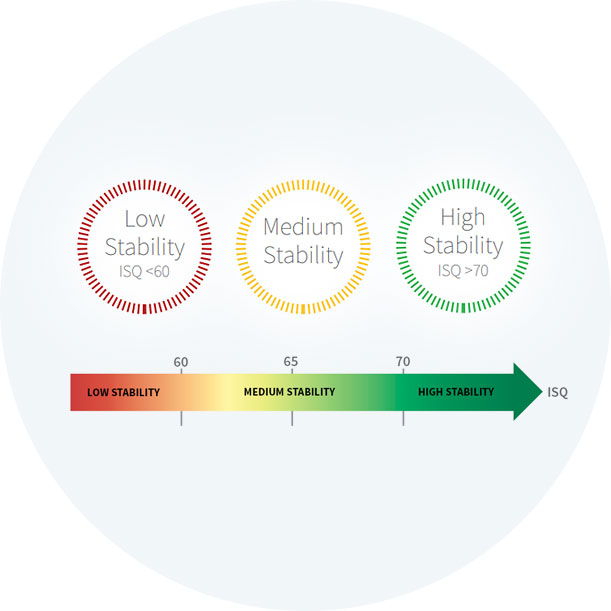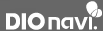Digital Device
DIO IDx
DIO IDx
 Osstell Licensed Technology
Osstell Licensed Technology
| Size | 203 x 163 x 72(mm) |
|---|---|
| Components | DIO IDx, Probe, SmartPeg Mount, Charger, TestPeg |
| Screen | LED 18" Touchscreen |
- Probe

- SmartPeg
Mount
- Charger

- TestPeg

DIO IDx Only! Osstell Licensed Technology
 ISQ
ISQ DIO IDx
DIO IDx- Only Measuring
- Hand-writing
- Save the Retrieve Patient Data
- Indicate the ISQ with Color
- Available the Multiple Implant
- Touchscreen
- Share and Analyze the Patient Data
- Show the ISQ on a Graph
- Free Data Portal
Method of analyzing
The DIO IDx uses Resonance Frequency Analysis (RFA) to determine implant stability and osseointegration.
The result is presented as an ISQ value of 1-100. The higher the ISQ, the more stable the implant.
The values and stability indications are based on scientific data.
The result is presented as an ISQ value of 1-100. The higher the ISQ, the more stable the implant.
The values and stability indications are based on scientific data.

SmartPeg
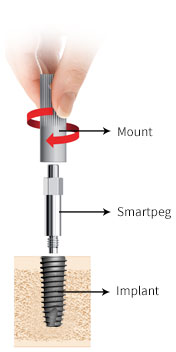
The SmartPeg is used together with the measurement instruments DIO IDx. (Sold separately)
- Uses : The SmartPeg is magnetic, and the SmartPeg Mount will hold the SmartPeg as it is carried to the implant. Attach the SmartPeg to the implant or abutment by screwing.
- Tightening Torque : 4-6Ncm
- Do not autoclave for SmartPeg. The magnet cannot stand the heat of an autoclave.
 SmartPeg List
SmartPeg List
OsstellConnect Online Service
OsstellConnect is an exclusive and free online service associated with IDx and can be accessed by
IDx user only. It provides relevant insights of your daily implant treatment performance.

- Dashboard : Relevant information for you at a glance The customizable dashboard helps you get an instant overview of your implants treatments in your clinic. On top you will find some predefined Key Performance Indicators (KPI) that will change overtime as you upload data from you devices. It helps you choose surgical and loading protocol for different patient types and implant cases.
- Free Data Portal :All your Patient data accessible on all your devices. Use your OsstellConnect account to keep all your patient data safe, secure, and always available to you – even if you replace a device or work with multiple devices. OsstellConnect automatically uploads your patient data (If your IDx is connected to wifi), making them accessible from your computer, mobile phone, tablet on OsstellConnect. By storing your entire data safely on OsstellConnect, you will gain access to data backup, remote service and support.
- Data Management :Oversee and document your treatments. You can track and predict healing times. Keep track of healing times and success rate over time and compare your clinic with data averages from other OsstellConnect users all over the world. You can share your data for more effective collaboration with your professional colleagues.
- Osstell Insights :The whole world’s implant data to sink your teeth into. Osstell Insights is an analytics tool that collects implant treatment data from OsstellConnect users all over the world. It enables you to view and benchmark global, anonymized statistical data for the different parameters listed on the screen.
OsstellConnect complies with relevant data security regulations, like HIPAA
DIO IDx MANUAL